Optimizing Your AWS Cloud Workloads with the Perfect Database Solution

As a cloud engineer, selecting the right database for your AWS cloud workloads is a decision that can profoundly impact the performance, scalability, and cost-efficiency of your applications. AWS offers a diverse portfolio of database services, each designed to meet specific workload requirements and data models. This guide aims to provide you with a comprehensive understanding of the available options, technical details, and use cases to help you make an informed decision tailored to your specific needs.
You might also want to read this Comprehensive Guide to AWS RDS.
Key Considerations for Choosing an AWS Database
Selecting the right database for your AWS cloud workloads is a multifaceted decision that requires careful evaluation of several key factors. These considerations help ensure that the chosen database aligns with your application's requirements, performance needs, scalability, availability, cost constraints, management complexity, and security compliance. Below are the expanded key considerations to guide you through this decision-making process.
1. Data Model Requirements
Understanding Your Data Model:
Relational Databases: Use a structured schema to manage data in tables with rows and columns. Ideal for applications requiring ACID (Atomicity, Consistency, Isolation, Durability) transactions and complex querying.
NoSQL Databases: Include key-value stores, document stores, wide-column stores, and graph databases, each optimized for specific data access patterns and flexibility in handling unstructured or semi-structured data.
AWS Database Options:
Amazon RDS: Supports traditional relational databases like MySQL, PostgreSQL, Oracle, and SQL Server.
Amazon DynamoDB: A key-value and document database designed for high performance and scalability.
Amazon DocumentDB: A document database compatible with MongoDB.
Amazon Neptune: A graph database suited for highly connected data.
Amazon Timestream: Optimized for time-series data from IoT and operational applications.
Amazon QLDB: Designed for ledger applications requiring immutability and cryptographic verifiability.
2. Performance and Scalability
Performance Needs:
Read/Write Throughput: Determine the volume of data your application needs to read from and write to the database.
Latency: Assess the acceptable latency levels for your application, particularly for user-facing or real-time applications.
Scalability:
Vertical Scaling: Adding more resources (CPU, memory) to a single database instance.
Horizontal Scaling: Distributing the database load across multiple instances or nodes, which is essential for handling large-scale and high-throughput applications.
AWS Database Services:
Amazon Aurora: Offers high performance with auto-scaling storage and read replicas.
Amazon DynamoDB: Provides automatic scaling and can handle high read/write throughput with low latency.
Amazon Redshift: Designed for massive parallel processing, enabling it to scale out to handle petabyte-scale data warehouses.
3. Availability and Durability
High Availability:
Multi-AZ Deployments: Ensure your database remains available during maintenance, hardware failure, or other disruptions by replicating data across multiple Availability Zones.
Durability:
Automated Backups: Protect against data loss by automatically backing up your database.
Data Replication: Enhance data durability by replicating data across different regions or within multiple nodes.
AWS Database Features:
Amazon RDS: Supports Multi-AZ deployments and automated backups.
Amazon DynamoDB: Offers global tables for multi-region replication and high availability.
Amazon S3 Glacier: Can be used for durable, long-term backup storage of database snapshots.
4. Cost
Cost Components:
Instance Pricing: Costs associated with the type and size of database instances (on-demand vs. reserved instances).
Storage Costs: Expenses related to the amount of data stored and the type of storage used.
Data Transfer Fees: Costs incurred for data moving in and out of the database.
Cost Management:
AWS Cost Explorer: Helps monitor and optimize costs.
Savings Plans and Reserved Instances: Reduce costs by committing to a certain usage level over time.
Cost Examples:
Amazon RDS: On-demand pricing with options for reserved instances to save costs.
Amazon DynamoDB: Offers both on-demand and provisioned capacity modes, with pricing based on throughput and storage.
5. Complexity and Management
Managed vs. Self-Managed:
Fully Managed Services: Offload database maintenance tasks such as backups, patching, scaling, and failover to AWS, reducing operational complexity.
Self-Managed Databases: Require manual management of infrastructure, providing more control but increasing operational overhead.
Ease of Use:
AWS Management Console: Simplifies database management with a user-friendly interface.
AWS CloudFormation: Automates the provisioning and management of database resources.
Service Options:
Amazon RDS and Aurora: Fully managed services with automated maintenance features.
Amazon EC2: Allows for self-managed databases with complete control over the environment.
6. Compliance and Security
Regulatory Compliance:
Industry Standards: Ensure the database service complies with standards such as HIPAA, GDPR, SOC, and PCI-DSS.
AWS Artifact: Provides on-demand access to AWS's security and compliance reports.
Security Features:
Encryption: Data encryption at rest and in transit to protect sensitive information.
Access Control: Use AWS Identity and Access Management (IAM) to manage access to database resources.
Network Security: Implement Virtual Private Cloud (VPC) for network isolation and security groups to control inbound and outbound traffic.
AWS Security Services:
AWS Key Management Service (KMS): Manages encryption keys.
AWS Shield and AWS WAF: Protect against DDoS attacks and secure web applications.
Technical Details and Use Cases for AWS Database Services
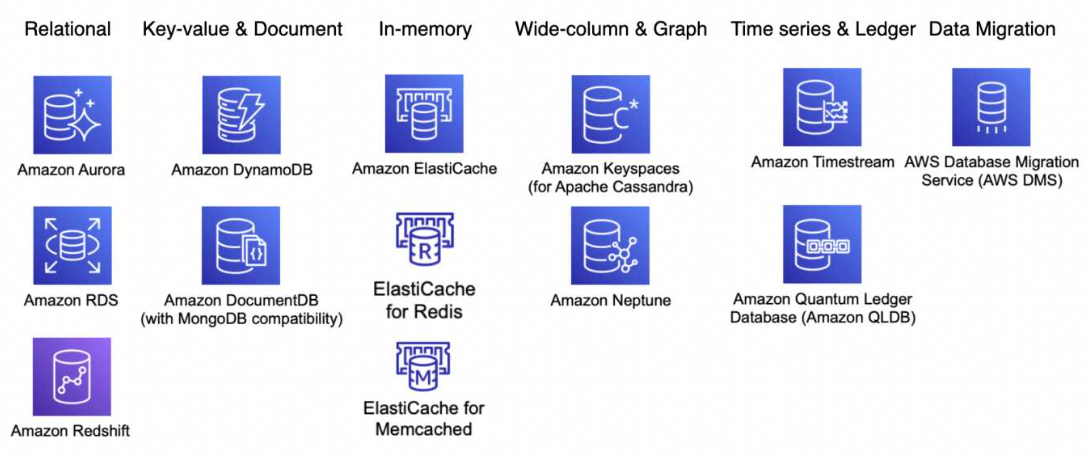
AWS offers a variety of database services, each suited to different types of workloads and use cases. Below are detailed descriptions of the primary AWS database services, along with scenarios and use cases to illustrate their applications.
1. Amazon RDS (Relational Database Service)
- Technical Details: Supports MySQL, PostgreSQL, MariaDB, Oracle, and SQL Server. Features automated backups, software patching, monitoring, and vertical scaling. Multi-AZ deployments for high availability.
- Use Case: Ideal for traditional relational database applications such as ERP systems, CRM platforms, and e-commerce websites that require ACID transactions and complex queries.
- Scenario: A retail company uses Amazon RDS for its online store's backend, benefiting from automated maintenance and high availability.
2. Amazon Aurora
- Technical Details: MySQL and PostgreSQL-compatible, designed for high performance with up to five times the throughput of standard MySQL and three times PostgreSQL. Supports auto-scaling storage, read replicas, and multi-AZ deployments.
- Use Case: Suited for high-performance transactional applications, SaaS applications, and large-scale online gaming platforms.
- Scenario: A global gaming company leverages Amazon Aurora to handle millions of concurrent users with low latency and high throughput.
3. Amazon DynamoDB
- Technical Details: Fully managed NoSQL database for key-value and document data, offering low-latency performance at any scale. Supports on-demand and provisioned capacity modes, with built-in security and backup features.
- Use Case: Best for applications requiring fast, consistent performance at any scale, such as mobile apps, gaming, and IoT applications.
- Scenario: A social media application uses DynamoDB to manage user profiles and session data, benefiting from its seamless scalability and low-latency reads/writes.
4. Amazon DocumentDB
- Technical Details: Managed MongoDB-compatible document database, offering scalability, durability, and fully managed backups.
- Use Case: Ideal for content management systems, catalog systems, and applications that require flexible, semi-structured data storage.
- Scenario: An e-commerce platform uses Amazon DocumentDB to store product catalog information, enabling flexible indexing and querying.
5. Amazon Neptune
- Technical Details: Fully managed graph database service supporting Apache TinkerPop and RDF/SPARQL for building and running applications with highly connected datasets.
- Use Case: Suitable for social networking, recommendation engines, fraud detection, and knowledge graphs.
- Scenario: A social networking site uses Amazon Neptune to analyze and visualize user relationships, improving friend recommendations and content discovery.
6. Amazon Redshift
- Technical Details: Data warehousing service designed for large-scale data analysis. Supports columnar storage, parallel query execution, and integration with AWS analytics services.
- Use Case: Best for big data analytics, business intelligence, and reporting.
- Scenario: A financial services company uses Amazon Redshift to run complex queries on terabytes of transaction data, providing insights for regulatory compliance and strategic planning.
7. Amazon Timestream
- Technical Details: Fully managed time-series database designed for IoT and operational applications. Optimized for time-series data with features like data lifecycle management and built-in query capabilities.
- Use Case: Ideal for applications requiring efficient handling of time-series data, such as IoT telemetry, industrial monitoring, and real-time analytics.
- Scenario: An IoT company uses Amazon Timestream to collect and analyze sensor data from connected devices, enabling real-time monitoring and predictive maintenance.
8. Amazon QLDB (Quantum Ledger Database)
- Technical Details: Fully managed ledger database that provides an immutable, cryptographically verifiable transaction log, ensuring data integrity and transparency.
- Use Case: Best for applications requiring a transparent, immutable record of transactions, such as supply chain tracking, financial transactions, and regulatory compliance.
- Scenario: A logistics company uses Amazon QLDB to maintain a verifiable history of shipments and deliveries, enhancing transparency and trust with customers.
Final Thoughts
Choosing the right database for your AWS cloud workloads involves a thorough understanding of your application's requirements and the capabilities of various AWS database services. By considering factors such as data model requirements, performance, scalability, availability, cost, complexity, and security, you can make an informed decision that optimizes your application's performance and efficiency. AWS provides a comprehensive suite of database services, each tailored to specific use cases and workloads. Leveraging these services effectively can help you build scalable, high-performance applications that meet the demands of today's dynamic business environments.
By combining the strengths of both human expertise and technological advancements, cloud engineers can ensure their AWS workloads are supported by the most suitable database solutions, driving innovation and success in their respective fields.
Also read: Comparing AWS RDS to DynamoDB.
Happy Clouding !!!
Did you like this post?
If you did, please buy me coffee 😊