Master AWS Lambda: Triggers, Destinations, Mappings & Invocations Explained

AWS Lambda is a serverless computing service that allows you to run code without provisioning or managing servers. It automatically scales applications by running code in response to events, making it an integral part of event-driven architecture. In this article, we will explore Lambda triggers, destinations, event source mappings, the difference between asynchronous and synchronous invocations, and dead letter queues (DLQs). We will also discuss how AWS Lambda fits into event-driven architecture, providing detailed scenarios and use cases. I have previously written about AWS Lambda and you can read it here.
Serverless Made Simple: Demystifying AWS Lambda
AWS Lambda is a serverless computing service offered by Amazon Web Services (AWS). In simpler terms, it lets you run code without having to set up and manage servers yourself. Here are the key takeaways:
- Serverless Magic: You write the code, Lambda takes care of everything else, including scaling and server management.
- Event-Driven: Code execution is triggered by events, making it perfect for responsive and real-time applications.
- Pay-Per-Use: You only pay for the compute time your code consumes, leading to cost efficiency.
- Scalable by Design: Lambda automatically scales up or down based on demand, ensuring smooth operation.
AWS Lambda Triggers
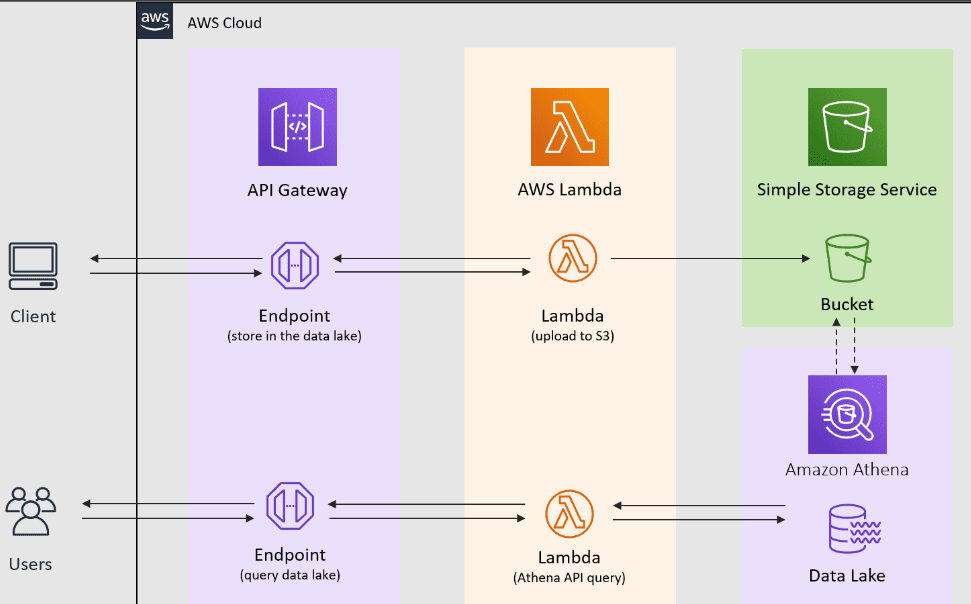
Lambda triggers are services or events that invoke an AWS Lambda function. These triggers can be categorized into:
1. AWS Services: Services such as S3, DynamoDB, Kinesis and SNS can trigger Lambda functions.
2. API Gateway: HTTP requests via API Gateway can invoke Lambda functions.
3. EventBridge (CloudWatch Events): Scheduled events or system events can trigger Lambda functions.
4. SQS: Messages in an Amazon Simple Queue Service (SQS) queue can trigger Lambda functions.
Use Case Scenarios for Lambda Triggers
- S3 Bucket Events: Automatically resize an image uploaded to an S3 bucket.
- DynamoDB Streams: React to changes in a DynamoDB table, such as inserting new records.
- API Gateway: Create a serverless API to handle HTTP requests.
- CloudWatch Events: Trigger periodic tasks like nightly backups.
AWS Lambda Destinations
Lambda destinations allow you to define the target for the result of an asynchronous invocation. You can configure destinations for both success and failure cases, providing more control over the execution flow.
Types of Destinations
1. SNS Topics: Publish the result to an SNS topic.
2. SQS Queues: Send the result to an SQS queue.
3. Lambda Functions: Invoke another Lambda function with the result.
4. EventBridge: Send the result to an EventBridge event bus.
Use Case Scenarios for Lambda Destinations
- Data Processing Pipelines: Route processing results to different queues for further processing.
- Error Handling: Send failed processing results to a dedicated Lambda function for error handling.
- Event-Driven Workflows: Trigger different workflows based on the outcome of the initial Lambda function.
Lambda Dead Letter Queues (DLQs)
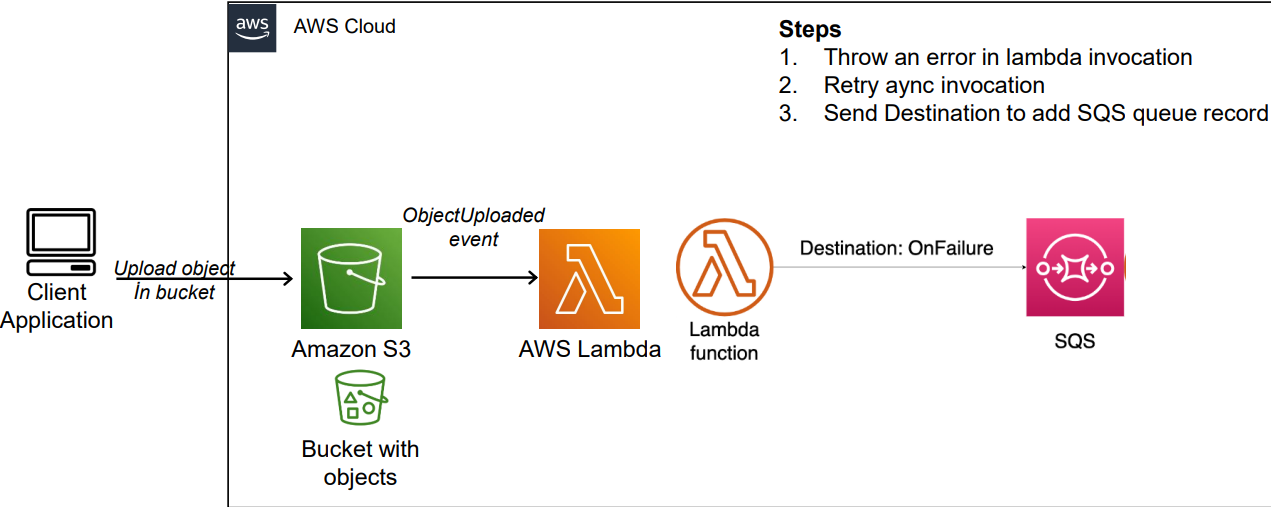
Dead Letter Queues (DLQs) are used to capture failed asynchronous invocations that exceed the retry limit. DLQs provide a way to handle and troubleshoot errors effectively.
Setting Up a DLQ
To configure a DLQ for a Lambda function, you need to specify an SQS queue or an SNS topic as the target.
Example:
aws lambda update-function-configuration --function-name MyAsyncFunction --dead-letter-config TargetArn=arn:aws:sqs:us-east-1:123456789012:my-dlqLambda DLQs vs. Lambda Destinations: Side-by-Side Comparison
Here's a breakdown of Lambda DLQs (Dead Letter Queues) vs. Lambda Destinations:
| Feature | Lambda DLQs | Lambda Destinations |
|---|---|---|
| Purpose | Store failed events for later processing | Route successful/failed events to various destinations |
| Information Sent | Original event only | Original event + function execution details (errors, logs) |
| Supported Destinations | Limited (SQS queues only) | Flexible (SQS, SNS, EventBridge, another Lambda function) |
| Configuration | Version-specific (locked in with version) | Function-specific (can be changed independently) |
| Use Cases | Reattempt processing of transient errors | Retry logic, error notification, workflow orchestration |
| Recommended | Legacy systems, simple error handling | Preferred approach for most scenarios |
Key Differences:
- Information: DLQs only store the original event, while Destinations provide richer data, including function execution details.
- Flexibility: Destinations offer broader options for sending events to various services based on success/failure.
- Configuration: DLQs are tied to a specific Lambda version, while Destinations can be adjusted independently.
- Use Cases: DLQs are suitable for basic retries, while Destinations enable more advanced workflows like error notification and orchestration.
AWS Lambda Event Source Mappings
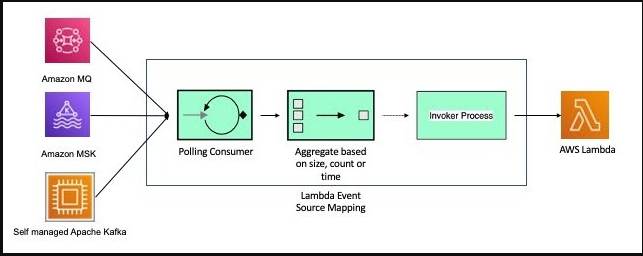
Event source mappings are configurations that enable AWS Lambda to read from a stream or a queue and invoke your function. These are primarily used with services like DynamoDB Streams, Kinesis Data Streams, and SQS.
Key Concepts of Event Source Mappings:
- Batch Size: The number of records to retrieve in one batch.
- Batch Window: The time window to wait for additional records before invoking the function.
- Parallelization Factor: The number of concurrent batches to process from a single shard.
Use Case Scenarios for Event Source Mappings
- Real-time Data Processing: Process real-time data from Kinesis streams.
- Change Data Capture: React to changes in DynamoDB tables using streams.
- Queue-based Workflows: Process messages from an SQS queue.
Asynchronous vs. Synchronous Invocations
Lambda functions can be invoked either synchronously or asynchronously, and the choice between these two depends on the use case.
Synchronous Invocation
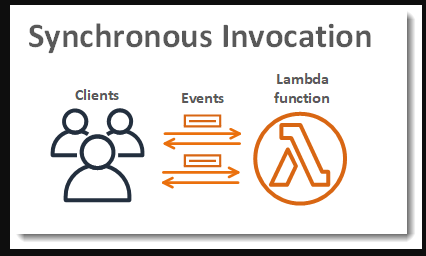
In a synchronous invocation, the caller waits for the function to process the event and return a response. This is commonly used when an immediate response is required, such as with API Gateway, where the result needs to be returned to the client without delay.
Example:
aws lambda invoke --function-name MySyncFunction --payload '{"key1":"value1"}' response.json
Asynchronous Invocation
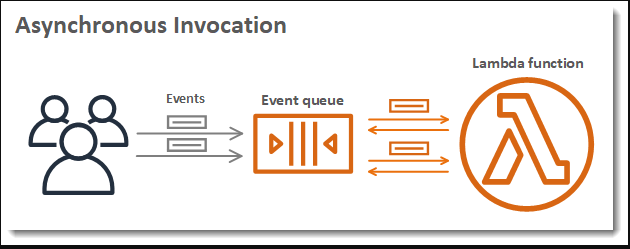
In an asynchronous invocation, the function places the event in a queue and immediately returns a success message. The function processes the event later. This method is suitable for tasks where an immediate response is not necessary, such as processing files uploaded to S3 or handling SNS messages.
Example:
aws lambda invoke --function-name MyAsyncFunction --invocation-type Event --payload '{"key1":"value1"}' response.json
Key Differences between Synchronous and Asynchronous invocations
- Latency: Synchronous invocations have higher latency as they wait for a response.
- Retries: Asynchronous invocations automatically retry on failure.
- Response Handling: Synchronous invocations return the result directly, while asynchronous invocations handle responses via destinations or DLQs.
AWS Lambda in Event-Driven Architecture
In event-driven architecture (EDA), applications respond to events instead of relying on traditional polling or scheduling. Lambda functions are a core component of event-driven architectures, where they act as reactive units responding to events generated by other services or user actions. Lambda functions are triggered by events from various sources like S3 object uploads, DynamoDB changes, or API Gateway requests. This eliminates the need for constantly running servers waiting for something to happen. This architecture allows for scalable, decoupled, and efficient application design.
Benefits of Event-Driven Architecture with Lambda
- Scalability: Automatically scales with the volume of events.
- Decoupling: Loosely coupled components that can be developed and deployed independently.
- Cost Efficiency: Pay-per-use pricing model, reducing costs for infrequent events.
- Resilience: Independent components mean failure in one part doesn’t affect the whole system.
Detailed Scenarios and Use Cases For lambda Functions
Microservices
Building microservices that respond to different types of events (e.g., user registration, order placement). Each microservice can be independently developed and maintained.
Imagine you're building an e-commerce platform and need to automate the order processing workflow. Here's how Lambda can be instrumental in creating microservices for this process:
- Order Placement (Event Source):
A customer places an order on your website. This triggers an event in Amazon API Gateway. - Order Validation (Lambda Microservice):
API Gateway sends the event to a Lambda function that validates the order (e.g., checks for sufficient stock, validates payment information). The function can access databases like DynamoDB to retrieve product details and customer information. - Inventory Update (Lambda Microservice):
If the order is valid, another Lambda function updates the inventory levels in a database like DynamoDB after receiving a successful validation event from the first function. - Payment Processing (Lambda Microservice):
A separate Lambda function handles payment processing. It interacts with a payment gateway service like Stripe to capture payment and sends a confirmation or failure message back to the main workflow. - Order Fulfillment (Lambda Microservice):
Based on successful payment, another Lambda function triggers fulfillment processes. This could involve sending an order confirmation email (using another Lambda function for sending emails via SES), notifying a warehouse management system (WMS) to prepare the order for shipment (using another Lambda function to call the WMS API), or kicking off other microservices depending on your fulfillment workflow.
Real-time Data Processing
Analyzing streaming data for immediate insights (e.g., social media analytics). Lambda can process data from Kinesis streams or DynamoDB streams.
Imagine you run a financial services company and need to detect fraudulent transactions in real-time. Here's where Lambda shines in real-time data processing:
- Transaction Stream (Event Source):
Each customer transaction is captured and sent to an Amazon Kinesis Data Stream. This stream acts as a real-time pipeline for incoming transaction data. - Fraud Detection (Lambda Function):
Kinesis triggers a Lambda function whenever a new transaction enters the stream. This function analyzes the transaction data (amount, location, time) against pre-defined fraud rules or machine learning models. - Real-time Action (Lambda Destinations):
Based on the analysis, the Lambda function can take various actions in real-time:- Block the transaction: If the function detects high fraud risk, it can send an immediate signal to block the transaction via another Lambda function interacting with your payment processing system.
- Trigger further investigation: For suspicious transactions, the function can send an alert to a fraud analyst team via SNS (Simple Notification Service) for further investigation.
Update user profile: If suspicious activity is detected on a legitimate user's account, the function can update the user's profile to flag potential account compromise.
AWS Lambda is a versatile tool for building event-driven applications. Understanding Lambda triggers, destinations, event source mappings, invocation types, and DLQs is crucial for designing efficient and scalable systems. Whether you are building microservices, real-time data processing pipelines, or automated workflows, Lambda provides the flexibility and power needed to handle a wide range of use cases. By leveraging these features, you can create robust and responsive applications that adapt to the ever-changing landscape of modern software development.
Happy Clouding !!!
Did you like this post?
If you did, please buy me coffee 😊
I’m curious about the use of EventBridge vs. SQS as a trigger for Lambda when designing event-driven architectures.
In scenarios where both could work, how do you determine which to use? Are there specific use cases where one clearly outshines the other in terms of scalability, cost, or integration with other AWS services?
Both EventBridge and SQS have their strengths, and the choice depends on your use case:
For high-volume workloads with guaranteed message delivery, SQS shines. For event-based architectures that require flexible event routing or integration across multiple services, EventBridge is a strong choice. Consider scalability, message throughput, and the need for custom event routing when making your decision.