Comprehensive Guide to AWS Systems Manager: Automation, Configuration Management, and Operational Insights

Understanding AWS Systems Manager
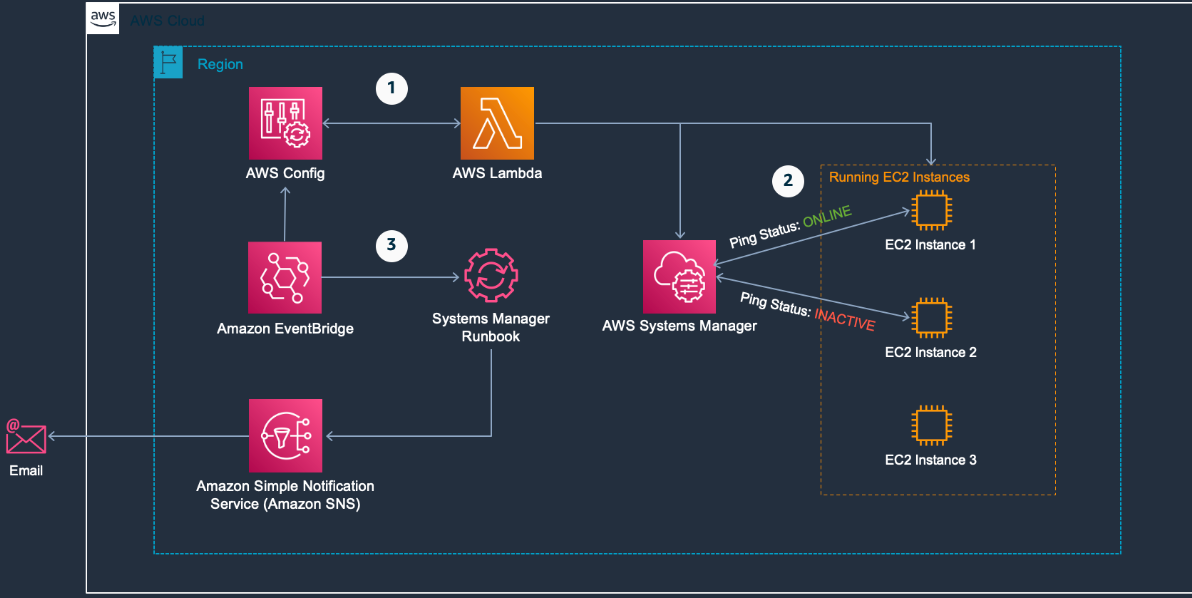
AWS Systems Manager is a robust service designed to streamline the management of your AWS infrastructure. By offering powerful automation, configuration management, and operational insights, it simplifies cloud resource management for engineers. In this post, we will be taking a deep look into its functionalities, core components, and practical use cases, providing a detailed and easy-to-understand overview. If you are looking for a practical guide, check out this article.
Core Functionalities of AWS Systems Manager
Automation
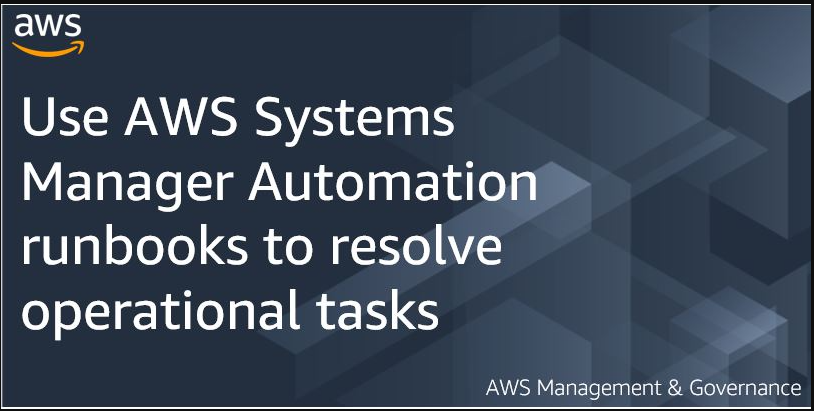
Automation is one of the cornerstone functionalities of AWS Systems Manager. It enables the automatic execution of routine tasks such as operating system patching, configuration management, and application deployments. This is achieved through Runbooks, which are defined workflows that can be orchestrated using the AWS Command Line Interface (CLI) or AWS SDKs. You can trigger SSM automations manually or set them up to run on a schedule.
Key Concepts:
- Runbooks: Predefined automation workflows that can include multiple steps like executing scripts, invoking AWS service APIs, and conditional branching. An SSM runbook, also referred to as an Automation Document in AWS, is essentially a recipe for automating tasks within your AWS infrastructure. It defines a sequence of steps that are executed one after another. These steps can involve various actions like:
- Starting or stopping EC2 instances
- Running specific commands on instances
- Installing software
- Configuring resources
- AWS CLI & SDKs: Tools for interacting with AWS services programmatically, facilitating the integration of automation workflows into existing systems and processes.
Use Case Scenario:
Imagine an organization needing to deploy a critical security patch across hundreds of EC2 instances. Instead of manually updating each instance, an engineer can create a Runbook that automates this task, ensuring the patch is applied consistently and efficiently across all instances.
Configuration Management
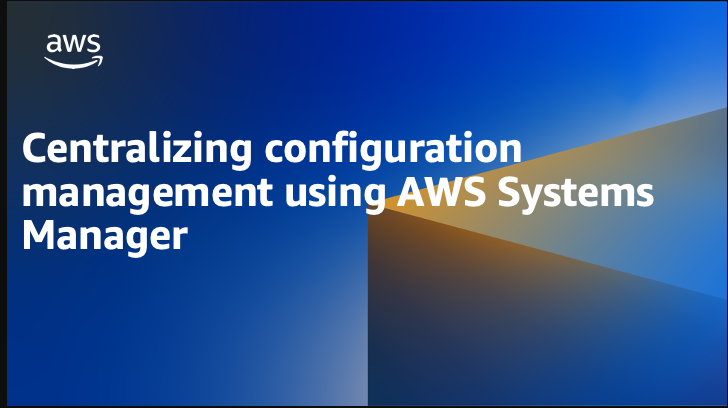
AWS Systems Manager helps ensure that all your resources are consistently configured according to predefined policies. You can create configuration documents specifying desired OS settings, security policies, and application configurations. The service continuously monitors your resources to ensure compliance with these configurations.
Key Concepts:
- Configuration Documents: JSON or YAML files that define the desired state of your systems, including security policies and application settings.
- Compliance Enforcement: Systems Manager ensures that all resources adhere to the specified configurations and automatically remediates any deviations.
Use Case Scenario:
A financial services company needs to ensure that all its servers comply with stringent security policies. By using Systems Manager, the company can define these policies in configuration documents and automatically enforce compliance across its entire fleet of servers.
Operational Insights
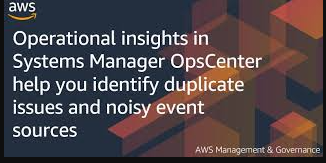
Systems Manager provides a unified view of operational data from across your AWS resources, enabling you to gain insights into resource health, performance, and configuration drift. It helps you identify and manage issues across your infrastructure more effectively. Operational insights can analyze trends and identify potential issues before they become critical. This proactive approach can help you prevent outages and improve the overall health of your infrastructure.
Key Concepts:
- Unified Operational Data: Aggregates data from various sources to provide a comprehensive view of your infrastructure.
- Configuration Drift Detection: Identifies and alerts you to any changes in resource configurations that deviate from the desired state.
Use Case Scenario:
A retail company wants to monitor the performance and health of its e-commerce platform. Systems Manager can collect and display operational data, allowing the engineering team to quickly identify and address any issues that arise, ensuring a smooth customer experience.
Key Components of AWS Systems Manager
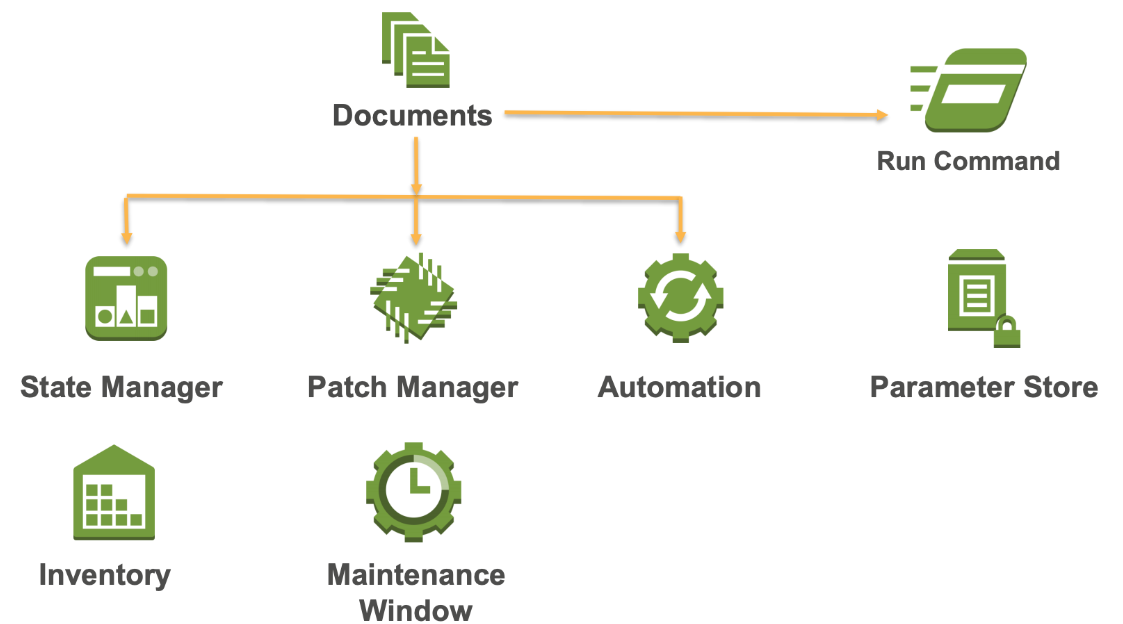
AWS Systems Manager Agent
The Systems Manager Agent is installed on managed instances (such as EC2 instances and on-premises servers) and facilitates communication between the instances and Systems Manager. The agent facilitates running commands or scripts on individual instances or groups of instances simultaneously. This allows for tasks like software installation, configuration changes, and security patching to be automated and executed efficiently.
Key Concepts:
- Agent Installation: Ensures that managed instances can communicate with Systems Manager.
- Instance Management: Enables remote management of instances, including configuration changes and task execution.
Use Case Scenario:
An IT department needs to manage a hybrid environment with both AWS EC2 instances and on-premises servers. By installing the Systems Manager Agent on all instances, the department can centrally manage and monitor the entire infrastructure.
Run Command
Run Command allows you to remotely execute commands on your managed instances for tasks like installing software, running scripts, or troubleshooting issues. Once you initiate a Run Command with a chosen document and target instances, the SSM Agent installed on those instances receives the command and executes it locally.
Key Concepts:
- Command Documents: These pre-defined documents specify the commands to be executed on your instances. AWS offers various pre-built documents for common tasks like installing software, running scripts, or checking system status. You can also create custom documents for your specific needs.
- Remote Execution: Perform tasks on instances without needing direct access.
- Command History: Track the execution and results of commands for auditing purposes.
Use Case Scenario:
A development team needs to deploy a new version of an application across multiple servers. Using Run Command, they can execute the deployment script simultaneously on all servers, ensuring a quick and synchronized rollout.
Automation
As previously mentioned, this feature helps automate workflows using Runbooks, which can include Run Command steps, AWS service API calls, and conditional branching.
Use Case Scenario:
A global enterprise automates its routine maintenance tasks, such as restarting services and applying updates, across its entire infrastructure. This ensures minimal downtime and efficient operations.
State Manager
State Manager helps manage the desired state configuration of your resources, ensuring they remain compliant over time.
Key Concepts:
- Desired State Configuration: Define and enforce the desired configuration of your resources.
- Continuous Compliance: Automatically detect and remediate configuration drifts.
Use Case Scenario:
A healthcare organization needs to ensure all its servers comply with regulatory standards. State Manager continuously monitors and enforces these standards, providing peace of mind and compliance assurance.
Patch Manager
Patch Manager automates the process of applying OS and application patches to your instances, keeping your environment up-to-date and secure.
Key Concepts:
- Automated Patching: Schedule and apply patches without manual intervention.
- Patch Compliance Reports: Generate reports to verify patch status and compliance.
Use Case Scenario:
A large enterprise schedules regular patch updates to ensure all systems are protected against vulnerabilities. Patch Manager automates this process, reducing the risk of human error and ensuring timely updates.
Inventory
Systems Manager automatically collects and maintains inventory data about your managed instances, including hardware configuration, software versions, and installed packages. SSM Inventory is designed to help you keep track of the configurations and state of your AWS and on-premises instances.
Key Concepts:
- Automated Inventory Collection: Gather detailed information about your instances.
- Inventory Reports: Generate reports to analyze hardware and software configurations.
Use Case Scenario:
A company needs to perform an audit of all its server configurations. Inventory provides comprehensive data, making it easy to generate the necessary reports and ensure compliance with internal policies.
Fleet Manager
Fleet Manager simplifies managing groups of resources by allowing you to apply configurations, patches, and automation workflows to entire fleets at once.
Key Concepts:
- Group Management: Manage multiple instances as a single entity.
- Bulk Operations: Apply changes across all instances in a fleet simultaneously.
Use Case Scenario:
An IT team manages hundreds of EC2 instances supporting a high-traffic web application. Fleet Manager allows them to apply security patches and configuration updates across the entire fleet with minimal effort.
Session Manager
Session Manager provides secure and auditable remote access to your managed instances for troubleshooting and maintenance tasks.
Key Concepts:
- Secure Access: Establish secure sessions without needing SSH or RDP.
- Audit Trails: Maintain logs of all session activities for compliance and troubleshooting.
Use Case Scenario:
A support engineer needs to troubleshoot an issue on a production server. Using Session Manager, they can securely access the server, perform the necessary diagnostics, and resolve the issue while maintaining a detailed audit trail.
Benefits of Using AWS Systems Manager
- Improved Operational Efficiency: By automating routine tasks and managing configurations centrally, Systems Manager significantly reduces the time and effort required to maintain your infrastructure.
- Enhanced Security: Patch Manager ensures timely updates are applied to all instances, reducing vulnerability exposure. State Manager helps enforce security best practices across your environment.
- Simplified Hybrid Environment Management: Systems Manager can manage resources both on AWS and on-premises, providing a unified management experience for hybrid environments.
- Increased Visibility and Control: Operational data from all your resources is readily available for analysis, enabling informed decision-making and proactive issue resolution.
Final Thoughts
AWS Systems Manager is a comprehensive tool that empowers cloud engineers with a centralized platform for automating tasks, maintaining consistent configurations, and gaining operational insights across their AWS infrastructure. Its versatility and ease of use make it an invaluable asset for effectively managing cloud resources. By leveraging the functionalities and components of Systems Manager, organizations can achieve improved efficiency, enhanced security, and greater control over their infrastructure.
Did you like this post?
If you did, please buy me coffee 😊
No comments yet.