AWS Organizations: A Comprehensive Guide for Engineers and Cloud Experts

The ever-expanding realm of cloud computing can quickly become a labyrinth of complexities, especially when managing multiple AWS accounts. Thankfully, AWS Organizations emerges as a knight in shining armor, specifically designed to simplify this process and empower you to govern your cloud infrastructure with precision. This comprehensive guide delves into the core functionalities, advantages, implementation considerations, and best practices associated with AWS Organizations, catering to both engineers and cloud experts.
What is AWS Organizations?
AWS Organizations is a service that enables you to centrally manage and govern multiple AWS accounts. It allows you to create and manage a group of AWS accounts, and automate the creation of new accounts within your organization. Additionally, it provides a centralized mechanism to apply policies, manage costs, and ensure security across all accounts within the organization. AWS Organizations functions as a central hub for managing multiple AWS accounts under a single entity. Imagine it as a conductor overseeing a complex orchestra, ensuring all the accounts (instruments) within your organization play in harmony.
Key Components of AWS Organizations
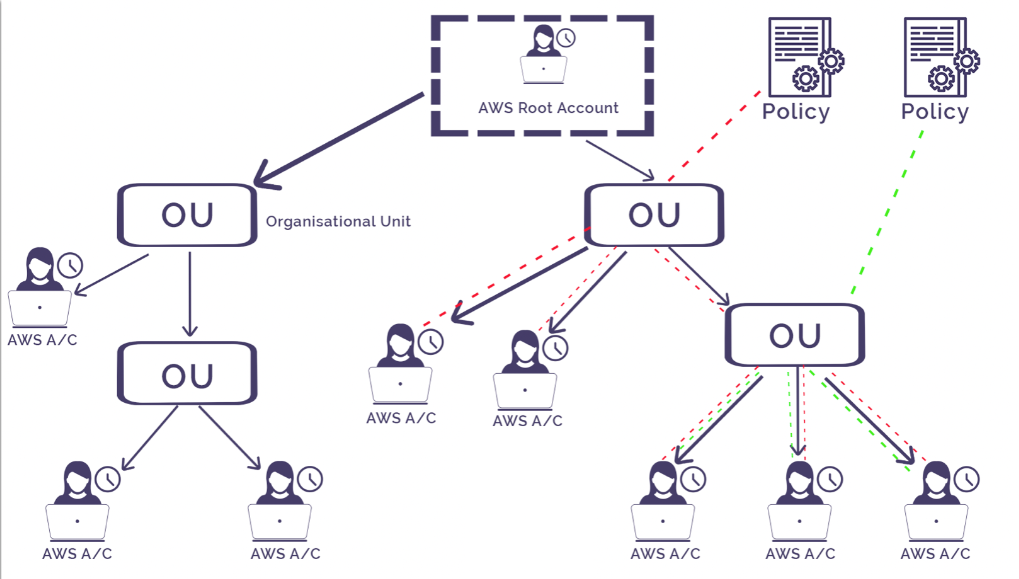
Organization: A collection of AWS accounts that you manage together. It consists of a root account and can include multiple member accounts.
Root: The top-level container for all the accounts within your organization. Under the root, you can create Organizational Units (OUs) to group accounts.
Organizational Units (OUs): These are containers for accounts within a root. OUs allow you to organize accounts into a hierarchy and apply policies more granularly.
Accounts: Individual AWS accounts that are part of the organization. There are two types of accounts: the management account (formerly known as the master account) and member accounts.
Service Control Policies (SCPs): Policies that define the maximum permissions for member accounts in the organization. SCPs can be applied at the root, OU, or account level.
AWS IAM: AWS Identity and Access Management (IAM) integrates with AWS Organizations to control user access and permissions within your accounts. You can leverage IAM roles to delegate specific permissions within the organization based on the principle of least privilege.
Getting Started with AWS Organizations
Step 1: Setting Up Your Organization
Create a Management Account: This is the account used to create the organization and manage accounts within it.
Enable AWS Organizations: In the AWS Management Console, navigate to AWS Organizations and enable it.
Invite Existing Accounts: You can invite existing AWS accounts to join your organization by sending invitations.
Create New Accounts: Use AWS Organizations to create new AWS accounts that will automatically become part of your organization.
Step 2: Organizing Accounts into OUs
Create Organizational Units (OUs): Organize your accounts into OUs based on departments, projects, or environments (e.g., development, staging, production).
Move Accounts into OUs: Once OUs are created, you can move accounts into these OUs to better manage and apply policies.
Step 3: Applying Service Control Policies (SCPs)
Define SCPs: Create SCPs to define the permissions that can be used by accounts within your organization.
Attach SCPs to OUs or Accounts: Attach SCPs to the root, OUs, or individual accounts to enforce policies. SCPs can either allow or deny specific actions across your accounts.
Step 4: Managing Billing and Costs
Enable Consolidated Billing: Use the management account to enable consolidated billing. This will aggregate billing information across all accounts into a single bill.
Implement Cost Allocation Tags: Use tags to allocate costs by departments, projects, or cost centers. This helps in tracking and managing expenses effectively.
Technical Details for Cloud Engineers
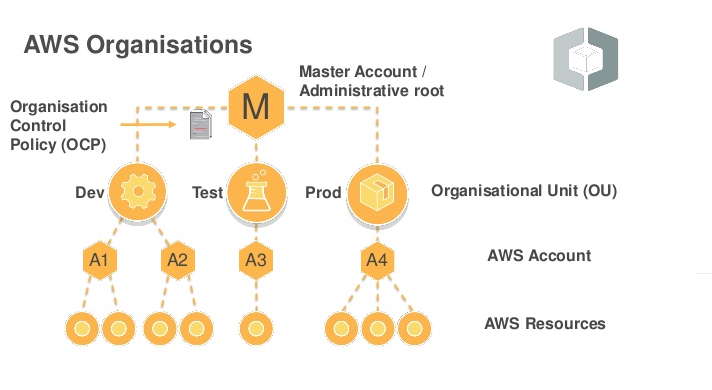
Account Management
Create and Manage Accounts Programmatically: Use the AWS SDKs or CLI to create and manage accounts within your organization. The create-account API allows you to automate account creation.
Cross-Account Access: Use IAM roles to enable secure cross-account access. Roles allow you to delegate permissions to users in one account to access resources in another.
Service Control Policies (SCPs)
Policy Structure: SCPs are JSON documents that define the allowed or denied actions. They follow the same syntax as IAM policies but are applied at the organization level.
Policy Inheritance: SCPs applied at the root level are inherited by all OUs and accounts underneath. You can override or refine these policies by applying additional SCPs at lower levels.
Security and Compliance
Unified Security Baseline: Implement a unified security baseline across all accounts by applying SCPs that enforce security best practices.
Audit and Monitoring: Use AWS CloudTrail to log API calls across your organization. This provides a comprehensive audit trail for monitoring and compliance purposes.
Security Hub Integration: Integrate AWS Security Hub to get a unified view of security alerts and compliance status across your organization.
Cost Management
Reserved Instances (RIs): Share RIs across accounts to maximize cost savings. RIs can be purchased in one account and used by other accounts within the organization.
Cost Explorer: Use AWS Cost Explorer to visualize and analyze your cost and usage patterns. This helps in identifying cost-saving opportunities and optimizing resource usage.
Automation and Governance
AWS Config: Use AWS Config to track configuration changes and ensure compliance with organizational policies. AWS Config rules can be applied across all accounts for consistent governance.
AWS CloudFormation StackSets: Deploy AWS CloudFormation stacks across multiple accounts and regions using StackSets. This ensures consistent resource provisioning and configuration.
Best Practices for Effective AWS Organizations Management
By adhering to these best practices, you can maximize the value proposition of AWS Organizations:
The Principle of Least Privilege: Grant users and roles only the permissions they require to fulfill their responsibilities. This minimizes the potential for security breaches. By enforcing the principle of least privilege, you can reduce the risk of unauthorized access and enhance security.
Regular Policy Review and Updates: Conduct periodic assessments of your SCPs to ensure they remain aligned with your evolving security requirements and organizational policies. Regular policy reviews help ensure that your security controls are up to date and effective.
Utilization of AWS CloudTrail: Leverage CloudTrail to log all API calls made within your organization. This audit log provides valuable insights into resource usage and can be instrumental in security investigations. By monitoring API activity, you can detect and respond to security incidents more effectively.
Real-World Scenarios and Use Cases
To further illustrate the benefits and practical applications of AWS Organizations, let's explore some real-world scenarios and use cases.
Scenario 1: Multi-Account Environment for a Large Enterprise
A large enterprise with multiple departments and business units wants to centralize its cloud operations. By using AWS Organizations, the enterprise can create a parent organization with separate OUs for each department. SCPs can be applied to each OU to enforce departmental policies and security controls. Consolidated billing simplifies financial management, and cost allocation tags help track spending by department.
Scenario 2: Enhanced Security for a Financial Institution
A financial institution needs to comply with stringent regulatory requirements and ensure robust security controls. AWS Organizations allows the institution to implement standardized security policies across all accounts. By using IAM roles and SCPs, the institution can enforce least privilege access and compartmentalize accounts based on function. CloudTrail provides a comprehensive audit log for compliance and security monitoring.
Scenario 3: Cost Optimization for a Growing Startup
A growing startup is looking to optimize its cloud spending as it scales. AWS Organizations enables the startup to consolidate its accounts and leverage Reserved Instances for cost savings. Cost allocation tags provide visibility into spending by project, helping the startup make informed decisions about resource allocation. With centralized billing, the startup can manage its finances more efficiently.
Scenario 4: Simplified Governance for a Global Corporation
A global corporation with operations in multiple regions wants to simplify its cloud governance. AWS Organizations allows the corporation to create OUs based on geographic regions. SCPs can be applied to enforce regional policies and compliance requirements. With centralized management, the corporation can maintain a consistent security posture across all regions and streamline administrative tasks.
Final Thoughts
AWS Organizations empowers engineers and cloud experts to manage their AWS account landscapes with efficiency and agility. By establishing a centralized governance structure, enforcing consistent security policies, and optimizing costs, organizations can harness the full potential of their cloud investments. As your cloud environment scales, AWS Organizations becomes an even more indispensable tool, ensuring that your cloud infrastructure remains secure, cost-effective, and well-governed.
Implementing AWS Organizations requires careful planning and consideration of governance, security, and cost management strategies. By following best practices and leveraging the robust features of AWS Organizations, you can achieve a well-architected cloud environment that supports your organization's goals and objectives. Whether you are a large enterprise, a financial institution, a growing startup, or a global corporation, AWS Organizations offers the tools and capabilities to manage your cloud resources effectively.
In conclusion, AWS Organizations is not just a service but a strategic enabler for your cloud journey. It provides the foundation for centralized management, enhanced security, and cost optimization, making it an essential component of any comprehensive cloud strategy. Embrace AWS Organizations to transform your cloud operations and unlock the full potential of your AWS environment.
Happy Clouding !!!
Did you like this post?
If you did, please buy me coffee 😊