Amazon EventBridge: An In-Depth Guide to Event-Driven Architecture on AWS

What if your applications could anticipate your needs and respond even before you ask? With Amazon EventBridge, this futuristic vision becomes reality. This comprehensive guide unveils the magic behind EventBridge, a serverless event bus service that empowers you to create real-time, event-driven architectures. Dive in and discover how EventBridge can revolutionize the way your applications interact and deliver exceptional user experiences.
Amazon EventBridge is a powerful, serverless event bus service that enables you to connect application components using data from your own applications, integrated Software as a Service (SaaS) applications, and AWS services. As a key component of modern event-driven architectures, EventBridge simplifies the process of building scalable and decoupled applications.
What is Amazon EventBridge?
Amazon EventBridge, formerly known as Amazon CloudWatch Events, is a serverless event bus service that makes it easy to connect application components and services using data from various sources. It allows you to build applications that respond to changes in data in real-time, providing a way to manage events generated by different applications and services.
Key Features of Amazon EventBridge
- Event-Driven Architecture: EventBridge enables an event-driven architecture where services communicate with each other via events. This decouples the components, leading to more modular and maintainable systems.
- Integrations: EventBridge integrates with over 140 AWS services and supports custom events from over 30 SaaS applications.
- Schema Registry and Discovery: The schema registry allows you to discover, create, and manage schemas for your events, ensuring consistent data formats.
- Routing and Filtering: You can create rules to filter and route events to various AWS services like AWS Lambda, SNS, SQS, and more.
- Security and Compliance: EventBridge provides built-in security features such as fine-grained access control, and it is compliant with various regulatory standards.
How Amazon EventBridge Works
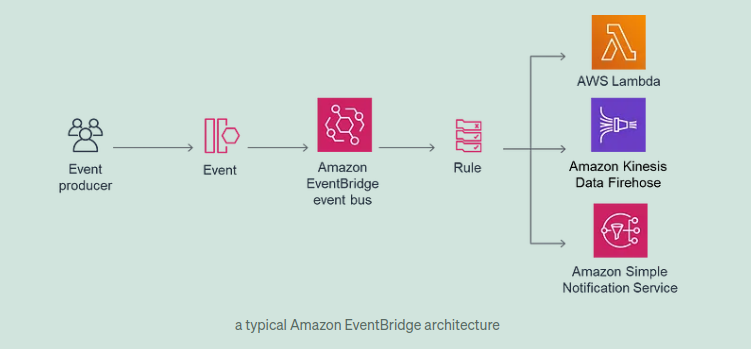
EventBridge operates on the concept of event buses, rules, and targets:
- Event Bus: The central hub where events are sent. EventBridge offers default event buses for AWS services, custom event buses for your applications, and partner event buses for SaaS integrations.
- Rules: Define how events are processed. Rules can filter events based on their content and route them to one or more targets.
- Targets: The endpoints where the filtered events are sent. Targets can include AWS Lambda functions, Step Functions, Kinesis streams, SNS topics, SQS queues, and more.
Practical Use Cases for Amazon EventBridge
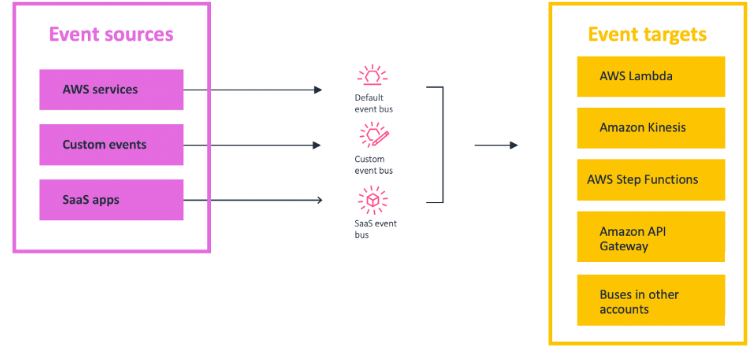
- Real-Time Data Processing:
- Example: An e-commerce platform processes order transactions. When an order is placed, an event is generated and sent to EventBridge, which routes it to a Lambda function that updates inventory, sends notifications, and processes payments.
- Monitoring and Automation:
- Example: Automatically respond to changes in AWS resource states. If an EC2 instance is terminated, EventBridge can trigger a Lambda function to handle cleanup tasks such as deregistering the instance from a load balancer.
- Microservices Integration:
- Example: A microservices architecture where different services need to communicate asynchronously. EventBridge allows services to emit events and other services to subscribe to these events, ensuring loose coupling.
- SaaS Integration:
- Example: Integrating with a CRM like Salesforce. When a new customer is added in Salesforce, an event is sent to EventBridge, which triggers a Lambda function to update the customer database in your application.
Event Replay for Debugging
Example: If a critical bug is identified in an event-driven application, developers can use Event Replay to reprocess past events and identify the root cause of the issue.
Cross-Region Event Routing
Example: A global application that needs to ensure high availability by routing events between different AWS regions using Global Endpoints.
Best Practices for Using Amazon EventBridge
To maximize the benefits of Amazon EventBridge and ensure efficient, scalable, and maintainable event-driven architectures, consider the following best practices:
1. Event Design and Schema Management
- Consistent Schemas: Use the EventBridge Schema Registry to define and manage event schemas. This ensures consistent data formats across your events, making it easier to process and debug.
- Version Control: Maintain version control of your schemas. When an event schema changes, increment the version to prevent breaking existing consumers.
- Event Naming Conventions: Use clear and descriptive names for your events and attributes. This improves readability and makes it easier for teams to understand the purpose of each event.
2. Event Filtering and Routing
- Specific Rules: Create specific rules for filtering events to ensure only relevant events are processed by your targets. This reduces unnecessary load and improves performance.
- Minimal Processing: Perform minimal processing in event rules. Use Lambda functions or other targets to handle complex logic and transformations.
- Event Replay Configuration: Configure Event Replay thoughtfully. Use it for critical events that may require reprocessing in case of errors or outages.
3. Security and Compliance
- Fine-Grained Permissions: Use AWS Identity and Access Management (IAM) to define fine-grained permissions for accessing EventBridge resources. Grant the least privilege necessary to each role or user.
- Encryption: Enable encryption for your event buses to protect sensitive data.
- Audit Logs: Use AWS CloudTrail to log and monitor all changes to your EventBridge configuration for audit and compliance purposes.
4. Monitoring and Alerts
- CloudWatch Alarms: Set up CloudWatch Alarms to monitor the health and performance of your EventBridge event buses, rules, and targets.
- Error Handling: Implement robust error handling and retry logic in your Lambda functions and other targets to gracefully handle failures.
- Event Logging: Log all processed events for debugging and auditing purposes. Use AWS CloudWatch Logs or an external logging service.
5. Cost Management
- Optimize Event Rules: Optimize your event rules to reduce unnecessary invocations of targets. This helps manage costs, especially when using Lambda functions or other pay-per-use services.
- Monitor Usage: Regularly monitor your EventBridge usage and costs using AWS Cost Explorer. Identify and address any unexpected cost spikes.
Benefits of Using Amazon EventBridge
- Scalability: As a serverless service, EventBridge scales automatically with your application's needs.
- Reduced Operational Overhead: Eliminates the need to manage infrastructure for event processing.
- Flexibility and Agility: Supports quick adaptation to changing business requirements by allowing easy addition or modification of event rules and targets.
- Cost Efficiency: Pay-as-you-go pricing model ensures that you only pay for what you use, making it a cost-effective solution for event-driven applications.
Advanced Concepts in Amazon EventBridge
Amazon EventBridge is not just a simple event bus service; it comes with advanced features that provide powerful capabilities for building sophisticated event-driven architectures. Among these advanced features are EventBridge Pipes, Event Replay, and Global Endpoints. Let's delve into these concepts to understand how they can be leveraged to enhance your applications.
EventBridge Pipes
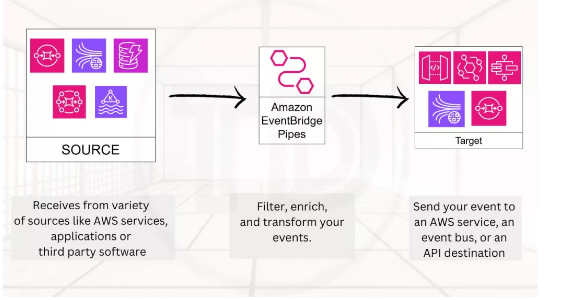
EventBridge Pipes is a feature that simplifies the connection of event sources to targets, with built-in filtering and transformation capabilities. Pipes enable seamless and efficient data flow between AWS services and your custom applications, reducing the need for complex integrations.
Key Components of EventBridge Pipes
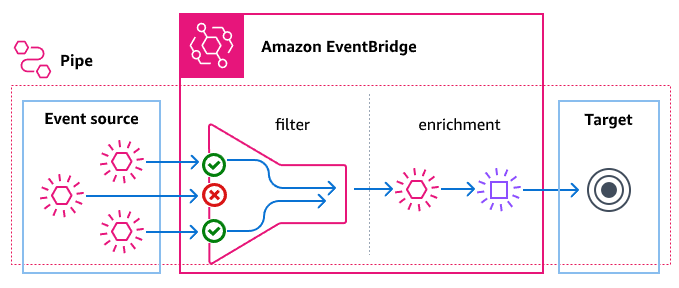
- Sources:
- AWS Services: Pipes can ingest data from various AWS services such as DynamoDB streams, Kinesis streams, S3 buckets, and more.
- Custom Applications: Custom events from your applications can also be used as sources for Pipes.
- Transformation:
- AWS Lambda: Use Lambda functions to transform the event data. This allows for modification of the event structure or content before it is routed to the target.
- Step Functions: Orchestrate complex workflows and apply multiple transformations using Step Functions.
- Filtering:
- Content-Based Filtering: Pipes support advanced filtering based on the content of the events. This ensures that only relevant events are processed by the targets, optimizing performance and resource usage.
- Targets:
- AWS Services: Events can be routed to various AWS services, such as Lambda functions, SNS topics, SQS queues, Step Functions, and more.
- Third-Party Services: Integrate with external services and APIs to extend your event-driven architecture.
Example Use Case: Real-Time Data Processing Pipeline
- Source: A Kinesis stream capturing user activity data from a web application.
- Transformation: A Lambda function processes the raw data to extract useful information such as user behavior patterns.
- Filtering: Only events with specific user actions (e.g., "purchase") are filtered.
- Target: The filtered events are sent to an SNS topic to trigger notifications and update user engagement metrics in a DynamoDB table.
Event Replay
Event Replay allows you to reprocess past events, which is crucial for debugging, auditing, and recovering from failures. This feature ensures that you can replay events from an event bus at any time to handle issues or analyze past data.
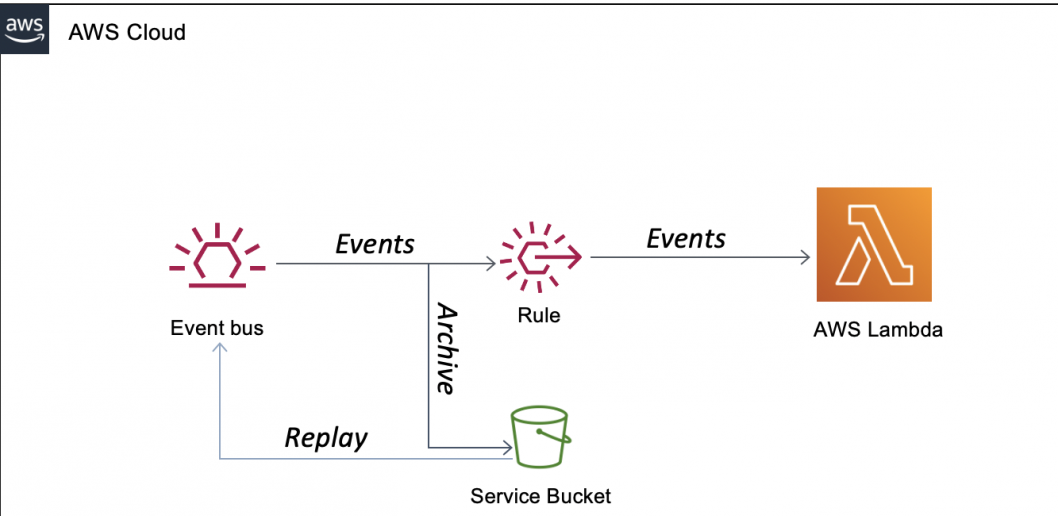
Key Benefits of Event Replay
- Troubleshooting and Debugging:
- Scenario: If an application bug caused incorrect processing of events, Event Replay allows you to reprocess the affected events after fixing the bug, ensuring data consistency and integrity.
- Audit and Compliance:
- Scenario: For compliance and audit purposes, reprocess events to verify that all operations were performed correctly according to regulatory requirements.
- Disaster Recovery:
- Scenario: In case of an outage or data loss, replay events to restore the state of your applications and ensure minimal data loss.
Example Use Case: Financial Transactions Auditing
- Event Source: Financial transactions captured by an event bus.
- Replay Scenario: Auditors need to verify transactions for a specific period.
- Replay Action: Replay events from the specified period to an auditing system that checks for discrepancies and ensures all transactions comply with financial regulations.
Global Endpoints
Global Endpoints provide high availability and disaster recovery by routing events to different AWS regions. This feature is essential for building resilient applications that can continue to operate seamlessly during regional outages.
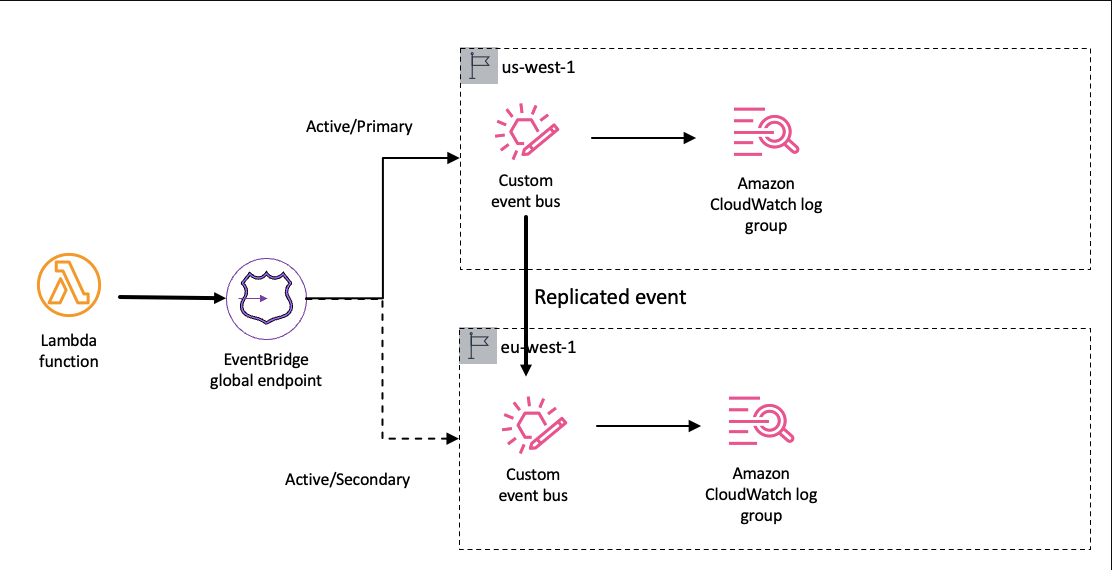
Key Benefits of Global Endpoints
- High Availability:
- Scenario: If an AWS region goes down, Global Endpoints can route events to another region, ensuring your application remains operational.
- Disaster Recovery:
- Scenario: Implement disaster recovery strategies by having a backup region ready to take over event processing in case of failure in the primary region.
- Geographical Routing:
- Scenario: Route events to the nearest region to reduce latency and improve performance for global applications.
Example Use Case: Cross-Region E-Commerce Application
- Primary Region: US-East-1 handles all e-commerce transactions and user interactions.
- Backup Region: US-West-2 is set up as a failover region.
- Global Endpoints Configuration: Events are routed to US-West-2 in case of an outage in US-East-1, ensuring uninterrupted service for users.
Combining Advanced Concepts in an Architecture
Example Architecture: Multi-Region, Real-Time Analytics Pipeline
- Event Source: User activity data is ingested from multiple regions using Kinesis streams.
- EventBridge Pipes: Data from Kinesis streams is processed and transformed using Lambda functions to extract meaningful insights.
- Event Filtering: Pipes filter the data to ensure only relevant events (e.g., high-value transactions) are routed for further processing.
- Global Endpoints: Events are routed to the nearest region for low-latency processing. In case of a regional failure, events are rerouted to a backup region.
- Event Replay: Critical events are replayed periodically to ensure data accuracy and compliance with business rules.
- Targets: Processed data is sent to S3 for storage, Redshift for analytics, and SNS for triggering real-time notifications.
Architecture Solutions Incorporating Amazon EventBridge
Serverless Application with EventBridge and Lambda:
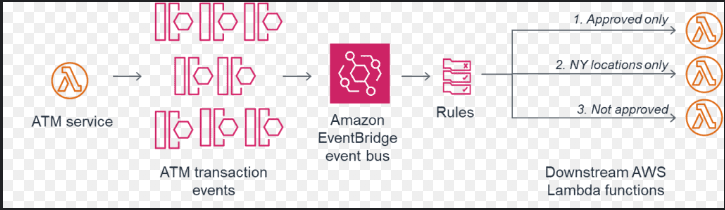
- Architecture: Events from different sources are sent to EventBridge. Rules filter these events and trigger Lambda functions for processing.
- Use Case: A ticket booking system where events such as ticket creation, cancellation, and updates are processed by Lambda functions to update the database, send notifications, and generate reports.
Event-Driven Microservices:
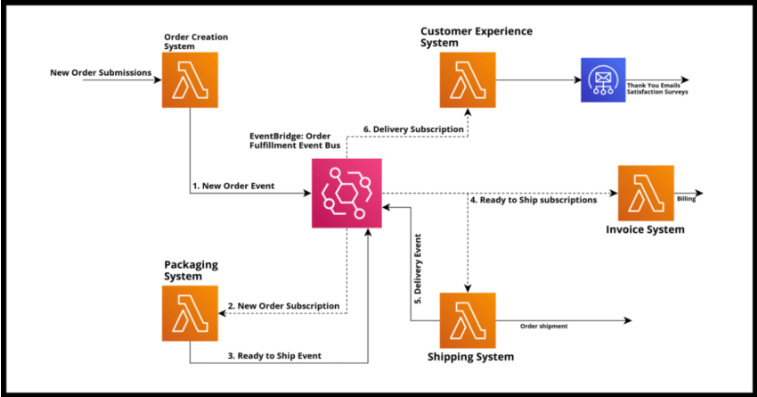
- Architecture: Microservices emit events to a shared EventBridge event bus. Other microservices subscribe to relevant events and act upon them.
- Use Case: A retail application where the inventory, ordering, and shipping services are decoupled and communicate via events.
- Automated Infrastructure Management:
- Architecture: CloudFormation events are sent to EventBridge. Rules trigger Lambda functions to perform tasks like tagging resources, managing backups, and ensuring compliance.
- Use Case: Automating the tagging of AWS resources upon creation to ensure proper cost allocation and governance.
Data Streaming and Transformation
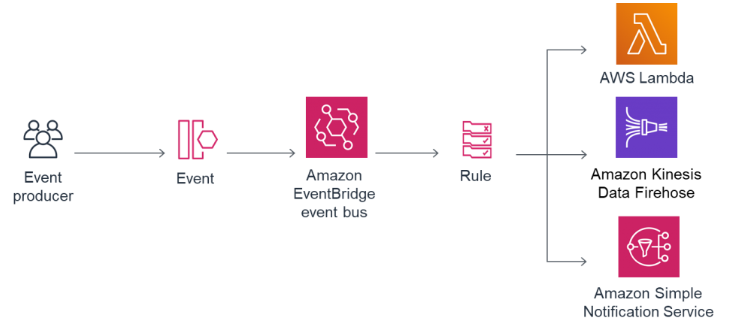
Architecture: Use EventBridge Pipes to stream data from Kinesis or DynamoDB streams, apply transformations using Lambda, and route the transformed data to another service such as S3 or Redshift.
Use Case: Real-time analytics pipeline where raw data is ingested, processed, and stored for further analysis.
Cross-Region Event-Driven Applications
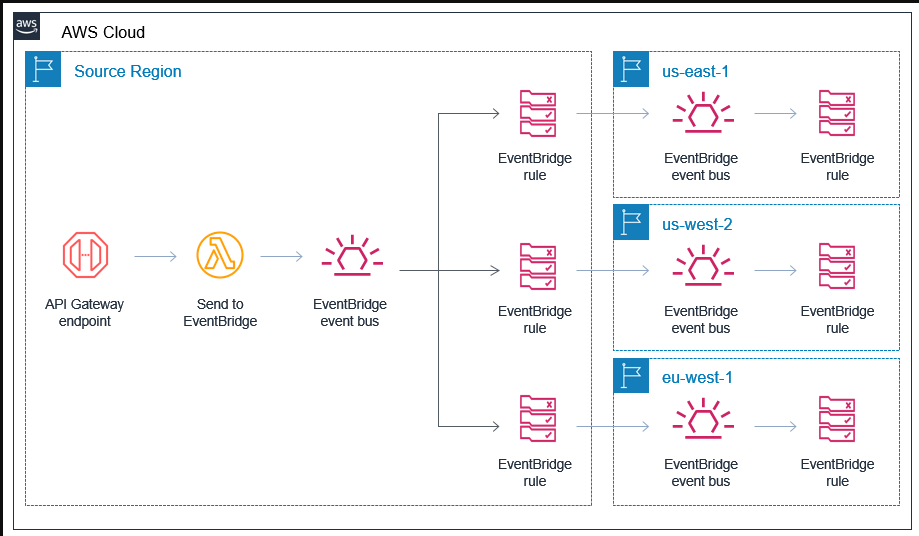
Architecture: Use Global Endpoints to route events between different AWS regions, ensuring high availability and disaster recovery.
Use Case: A financial services application that requires continuous operation across multiple geographic regions.
Best Practices for Implementing Advanced EventBridge Features
- Design for Resilience:
- Use Global Endpoints to ensure high availability and disaster recovery.
- Implement fallback mechanisms to handle regional failures gracefully.
- Optimize Data Flow:
- Use EventBridge Pipes to streamline event ingestion, transformation, and routing.
- Apply filtering at the source to minimize unnecessary data processing.
- Monitor and Audit:
- Use CloudWatch Alarms and Logs to monitor event flows and detect anomalies.
- Implement Event Replay for critical events to ensure data integrity and compliance.
- Secure Your Events:
- Apply fine-grained IAM policies to control access to EventBridge resources.
- Enable encryption to protect sensitive data in transit and at rest.
Final Toughts on Amazon Eventbridge
Amazon EventBridge is a crucial service for building event-driven architectures in AWS. Its seamless integration with AWS services, support for SaaS applications, and powerful routing and filtering capabilities make it ideal for real-time data processing, microservices integration, and automated infrastructure management. By leveraging EventBridge, organizations can create scalable, decoupled applications that respond to changes in data efficiently, leading to more resilient and maintainable systems. Explore the potential of Amazon EventBridge to streamline your event-driven applications and enhance your cloud infrastructure.
For more detailed information, practical scenarios, and architectural patterns, follow this hands-on project on EventBridge.
Happy Clouding !!!
Did you like this post?
If you did, please buy me coffee 😊