A Comprehensive Guide to Deployment Strategies on AWS

Introduction to AWS Deployment Strategies
Deploying applications on Amazon Web Services (AWS) involves a strategic approach to ensure reliability, scalability, and efficiency. In this article, we will look into various deployment strategies, use cases, scenarios, AWS services, and the pros and cons of each method, providing a comprehensive understanding for both beginners and seasoned professionals.
AWS provides a robust and flexible cloud platform that supports a wide range of deployment strategies to meet diverse business needs. Choosing the right deployment strategy is crucial for minimizing downtime, ensuring seamless user experiences, and maintaining application stability.
AWS Deployment Services Overview
Before diving into specific deployment strategies, it's essential to understand the core AWS services used in deployments:
- AWS Elastic Beanstalk: An easy-to-use service for deploying and scaling web applications.
- AWS CodeDeploy: Automates code deployments to any instance, including EC2 and Lambda.
- AWS ECS and EKS: Container orchestration services for Docker and Kubernetes.
- AWS Lambda: A serverless compute service that runs code in response to events.
- AWS CloudFormation: Helps model and set up AWS resources using templates.
- AWS Fargate: A serverless compute engine for containers.
Blue-Green Deployment
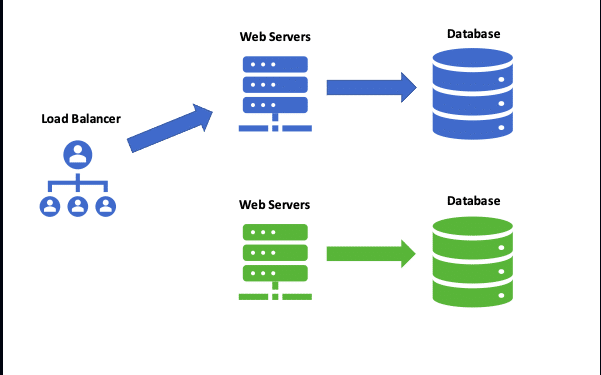
Context and Overview
Blue-Green Deployment is a strategy that involves running two identical environments: Blue (current production) and Green (new version). Traffic is routed to the Blue environment, and once the Green environment is ready and tested, traffic is switched to it, minimizing downtime.
Here's how it works:
- Two Identical Environments: You have two separate environments that are configured exactly alike. One environment (blue) is currently running the live version of your application, handling all user traffic. The other environment (green) is initially identical but unused.
- Deploying to Green: When a new version of your application is ready, it's deployed to the green environment. This deployment can happen entirely independent of the live blue environment, allowing for thorough testing.
- Testing in Green: Once deployed to green, you can perform rigorous testing of the new version. This includes automated tests, manual testing, and even load testing to simulate real-world usage.
- Switching to Green: After successful testing, it's time to switch user traffic from blue to green. This is achieved through a traffic router, which can be a load balancer or DNS configuration. The router is adjusted to point to the green environment, seamlessly directing users to the new version.
- Blue as Backup (Optional): The blue environment, now with the old version, can be kept as a backup in case of any unforeseen issues with the green version. If a rollback is necessary, traffic can be switched back to blue quickly. Alternatively, blue can be decommissioned and updated to become the next green environment for the following update.
AWS Services
- AWS Elastic Beanstalk
- AWS Elastic Load Balancing (ELB)
- AWS Route 53
- AWS CodeDeploy
- AWS ECS/EKS
Use Cases
- Applications requiring zero downtime during deployment.
- Critical systems where rollback needs to be quick and reliable.
- Scenarios requiring extensive testing before production release.
Advantages of Blue/Green Deployment:
- Zero downtime.
- Easy rollback in case of failure.
- Thorough testing before switching traffic.
Disadvantages of Blue/Green Deployment
- Higher cost due to maintaining duplicate environments.
- Requires careful management of databases and stateful data.
Implementation Steps
- Set Up Environments: Create two identical environments in AWS Elastic Beanstalk or using EC2 instances.
- Deploy to Green Environment: Deploy the new version of your application to the Green environment.
- Testing: Thoroughly test the Green environment.
- Switch Traffic: Use AWS Route 53 or Elastic Load Balancing to switch traffic from Blue to Green.
- Monitor and Rollback: Monitor the new environment. If issues arise, rollback by switching traffic back to Blue.
Canary Deployment
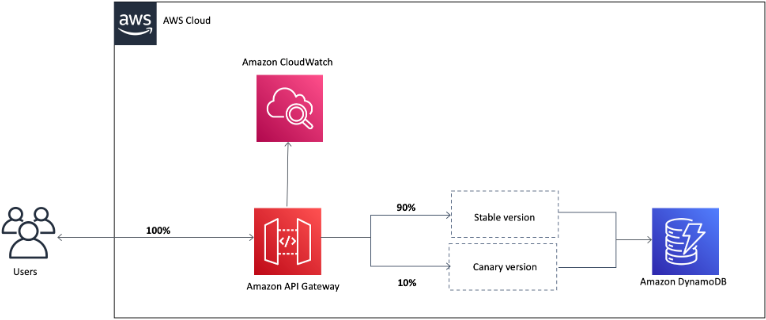
Context and Overview
Canary Deployment gradually introduces a new version of an application to a small subset of users before rolling it out to the entire infrastructure. This allows for testing in a production environment and minimizes risk.
Here's a breakdown of how it works:
1. Infrastructure Setup:
- Load Balancer: A key component is a traffic management solution like an Application Load Balancer (ALB) or Elastic Load Balancer (ELB). This balancer distributes incoming traffic across your application instances.
- Deployment Groups: You can use AWS services like CodeDeploy or Elastic Beanstalk to manage deployment configurations for different versions of your application. These configurations define which instances run which version.
2. Canary Version Deployment:
- New Version in Green: The new application version is deployed to a small set of instances, often referred to as the "canary" group. This group is typically isolated from the main production instances, which continue running the current version (often called "blue").
- Traffic Routing: The load balancer is configured to route a small percentage of incoming traffic to the canary group with the new version. This allows for testing the new version with real users without impacting the majority.
3. Monitoring and Evaluation:
- Metrics Monitoring: Closely monitor key metrics like application performance, error rates, and user behavior for both the canary and blue versions. Tools like Amazon CloudWatch can be used for this purpose.
- Decision Point: Based on the monitoring results, you can decide whether to proceed with the rollout. If the new version performs well in the canary group, you can increase the traffic percentage directed to it.
4. Rollout or Rollback:
- Full Rollout: If the canary deployment is successful, you can gradually increase traffic to the new version until it serves all users. The old version instances can then be decommissioned.
- Rollback: If issues arise with the new version during the canary phase, you can easily rollback by directing traffic back to the blue version (the previous stable version).
AWS Services
- AWS CodeDeploy
- AWS Lambda
- AWS ECS/EKS
- AWS App Mesh
Use Cases
- Applications that need incremental testing and feedback.
- Deployments where gradual exposure to a new version is preferred.
- Scenarios requiring reduced risk of failure impacting all users.
Advantages of Canary deployment:
- Minimizes risk by exposing new changes to a small user base initially.
- Easier to detect and fix issues early in the rollout process.
- Gradual rollout reduces impact on the entire user base.
Disadvantages of Canary deployment:
- More complex to implement and manage.
- Requires robust monitoring and rollback mechanisms.
- Incremental rollouts can take longer.
Implementation Steps
- Deploy Canary Version: Deploy the new version to a small subset of instances or containers.
- Monitor Performance: Use CloudWatch to monitor the performance and errors.
- Incremental Rollout: Gradually increase the number of instances running the new version.
- Full Deployment: Once confident, deploy the new version to all instances.
Rolling Deployment
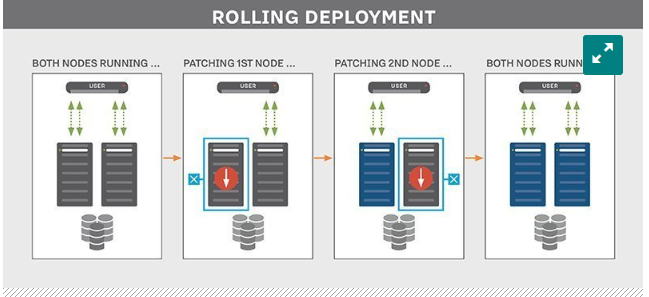
Context and Overview
Rolling Deployment updates instances or containers incrementally, ensuring some are always available to serve user requests. This method involves updating a few instances at a time while others continue to run the old version.
Let's look at how this strategy works:
1. Phased Updates:
- Instead of updating all application instances simultaneously, a rolling deployment rolls out the new version in stages. This typically involves updating a small batch of instances at a time.
2. Load Balancing:
- A load balancer is often used to distribute user traffic across the application instances. During the rollout, the load balancer keeps directing traffic to the healthy instances, regardless of whether they're running the old or new version.
3. Updating Instances:
- One by one, application instances are updated with the new version. This update process can involve stopping the old version, installing the new one, and then restarting the application.
4. Monitoring and Rollback:
- Throughout the rollout, the health and performance of the application are closely monitored. This ensures the new version functions correctly and doesn't introduce unforeseen issues.
- If any problems arise during the update of a particular instance, it's possible to rollback that instance to the previous version. In some cases, the entire deployment might be rolled back if critical issues are identified.
AWS Services
- AWS CodeDeploy
- AWS ECS/EKS
- AWS Elastic Beanstalk
AWS CloudFormation - AWS OpsWorks
Use Cases
- Scenarios requiring high availability during deployments.
- applications where some downtime can be tolerated on a subset of instances.
- Systems that can handle gradual updates without complete disruption.
Advantages of Rolling deployment:
- High availability as only a subset of instances is updated at a time.
- Reduced risk compared to a full deployment.
- Gradual rollout minimizes disruption.
Disadvantages of Rolling deployment:
- Longer deployment times.
- Potential for configuration drift if instances are not consistent.
- Monitoring and rollback can be more complex.
Implementation Steps
- Partition Instances: Divide instances into smaller batches.
- Update Batch: Deploy the new version to the first batch.
- Monitor: Ensure the updated batch is performing well.
- Repeat: Continue the process until all batches are updated.
Immutable Deployment
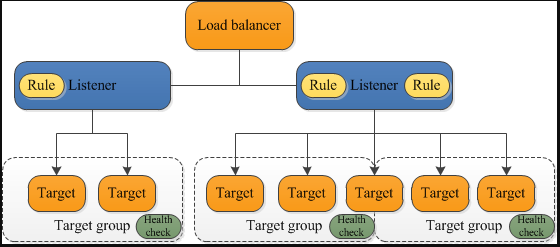
Context and Overview
Immutable Deployment involves deploying a new version of an application by provisioning new instances or containers with the new code. The old instances are terminated after the new ones are running, ensuring a clean state without configuration drift. Immutable deployments on AWS rely on the concept of treating your infrastructure and application code as immutable packages. This means you never modify a running instance; instead, you create entirely new instances with the updated code whenever you deploy a new version.
Let's look into how it works on AWS:
1. Version Control:
- Your application code and configuration are stored in a version control system like Git. This ensures you have a clear history of changes and can easily roll back to a previous version if needed.
2. Packaging for Deployment:
- The application code and configuration for a specific version are packaged together into an immutable artifact. This package could be a Docker image, an AMI (Amazon Machine Image), or a deployment package format specific to an AWS service like AWS Elastic Beanstalk.
3. New Instance Creation:
- When deploying a new version, you don't update the existing instances running your application. Instead, you create a new set of instances using the latest immutable package containing the updated code. This can be achieved through various AWS services depending on your deployment environment.
4. Auto Scaling Groups:
- Often, immutable deployments are paired with Auto Scaling groups in AWS. An Auto Scaling group automatically manages a pool of EC2 instances based on predefined rules. For deployments, you can configure the Auto Scaling group to launch a new group with the latest application package when a deployment is initiated.
5. Traffic Shifting (Optional):
- While not strictly necessary for immutable deployments, traffic shifting can be used for a safer rollout. Here, a traffic management solution like an Application Load Balancer (ALB) can be configured to gradually shift traffic from the old instances to the new ones running the updated version. This allows for in-place verification of the new version before fully decommissioning the old instances.
6. Old Instance Termination:
- Once the new instances are healthy and serving traffic (if using traffic shifting), the old instances running the previous version can be terminated. This ensures your environment only runs the latest application code.
AWS Services
- AWS CodeDeploy
- AWS EC2 Auto Scaling
- AWS ECS/EKS with Fargate
- AWS Elastic Beanstalk
- AWS CloudFormation
Use Cases
- Applications requiring consistent and reproducible deployments.
- Scenarios needing to eliminate configuration drift.
- Systems benefiting from complete isolation of new deployments.
Advantages of Immutable deployment:
- Eliminates configuration drift.
- Consistent and reproducible deployments.
- Simplifies rollback by replacing entire instances.
Disadvantages of Immutable deployment:
- Higher resource usage and cost.
- Longer deployment times due to provisioning new instances.
- Potential for more complex setup and management.
Implementation Steps
- Create New Instances: Provision new instances or containers with the new application version.
- Test New Instances: Ensure the new instances are performing correctly.
- Switch Traffic: Redirect traffic to the new instances using load balancers.
- Terminate Old Instances: Shut down the old instances to complete the deployment.
Final Thougts
Choosing the right deployment strategy on AWS is crucial for the success and stability of your applications. Whether you need zero downtime, incremental rollouts, or consistent and reproducible deployments, AWS offers a variety of tools and services to support your deployment needs. By understanding and implementing these strategies, you can enhance your application's reliability, performance, and user satisfaction.
Happy Clouding!!!
Did you like this post?
If you did, please buy me coffee 😊
No comments yet.